Retail Marketing Software: What do most retailers use?


Retailers use a plethora of technology in their business, from Enterprise Resource Planning (ERP) and Customer Relationship Management (CRM) to Shift Management Software and Planogram software. However, one aspect that is frequently overlooked is Retail Marketing Software. So, in this article, we explore data from a recent survey of 225 leaders in multi-location retailers to discover what role technology can play in managing marketing and what the adoption rate is.
Generally, multi-location retailers don’t use a dedicated technology to manage their in-store marketing materials. An independent survey found that 14% use dedicated technology, 67% use Email, 55% use Google Docs and 51% use Spreadsheets. The most popular option for retailers was to use all 3 of email, google docs, and spreadsheets.
So, considering that technology is so widely adopted for other areas of retail management, why not marketing? Is there no requirement for it? Or are there aren’t solutions available? Here, we explore this data in more detail to uncover answers.
So, if retailers aren’t using dedicated technology, what are they using?
Using data from a recent in-store marketing survey, which spoke to 225 marketing leaders in multi-location retail organisations with stores in the US or Canada, we can gain some insight into which tools they use.
When surveyed, respondents were asked how the process of managing in-store materials was handled at their retail organization. They could choose from 4 options, Email, Google Docs, Excel Spreadsheets, or Technology, and they could select as many options as were relevant.
The table below demonstrates the most popular selections, ordered from most to least popular.
| Technology Used | Count | % of Total |
| 49 | 21.78% | |
| Excel Spreadsheet + Google Docs + Email | 44 | 19.56% |
| Excel spreadsheet | 30 | 13.33% |
| Google Docs | 26 | 11.56% |
| Google Docs + Email | 25 | 11.11% |
| Excel Spreadsheet + Google Docs + Email + Technology | 16 | 7.11% |
| Excel Spreadsheet + email | 11 | 4.89% |
| Excel spreadsheet + Google Docs | 10 | 4.44% |
| Technology | 4 | 1.78% |
| Email + Technology | 4 | 1.78% |
| Excel Spreadsheet + Technology | 2 | 0.89% |
| Excel Spreadsheet + Google Docs + Technology | 2 | 0.89% |
| Google Docs + Technology | 1 | 0.44% |
| Excel Spreadsheets + Email + Technology | 1 | 0.44% |
| Email + Google Docs + Technology | 0 | 0.00% |
| Total | 225 | 100.00% |
As you can see, 21.78% of retailers said they only use email to manage their in-store marketing campaigns. That was closely followed by a combination of Excel Spreadsheets, Google Docs and Email together (19.56%). However, using one of email (21.78%), spreadsheets (13.33%) or google docs (11.56%) on their own all ranked in the top 4.
Indeed, the highest position that technology appears in this list is in combination with all of the other tools possible tools (7.11%).
When we look plainly as which options received the most votes overall, it tells a very similar story.
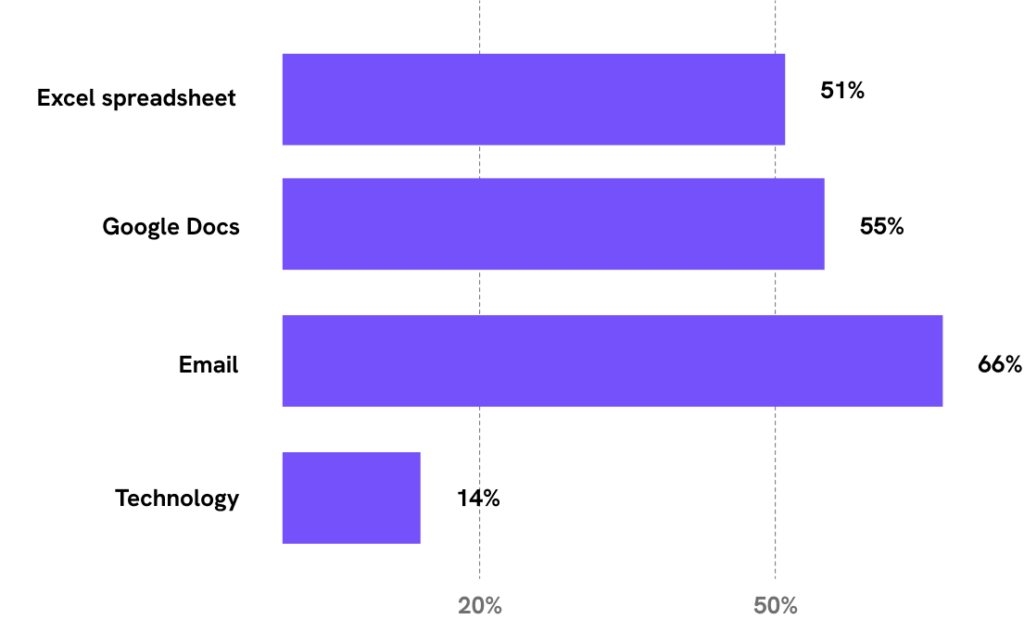
Only 14% of Multi-Location Retailers Use Technology More Comprehensive Than Email, Spreadsheets and Docs
| How is the process of managing in-store materials currently handled at your retail organization? | ||
|---|---|---|
| Tool | Qnty | % of Total Users |
| Excel spreadsheet | 116 | 51.56% |
| Google Docs | 124 | 55.11% |
| 150 | 66.67% | |
| Technology | 31 | 13.78% |
| Total | 421 | 225 |
As you can see in the chart above, Email was used by two-thirds of retailers, while Google Docs and Spreadsheets were used by about 50% of retailers. However, only 14% of retailers said they use Technology.
So, perhaps it is simply the case that marketers don’t need technology to manage their in-store marketing campaigns.
When we asked retailers about their processes, the results were mixed.
95% of retailers have a process to manage their artwork and are satisfied with their creative output. However, 76% of retailers said that it takes either a lot or an extreme amount of time to produce one round of marketing materials. Additionally, with retailers indicating they now regularly localised their in-store materials to each location, this process will get harder.
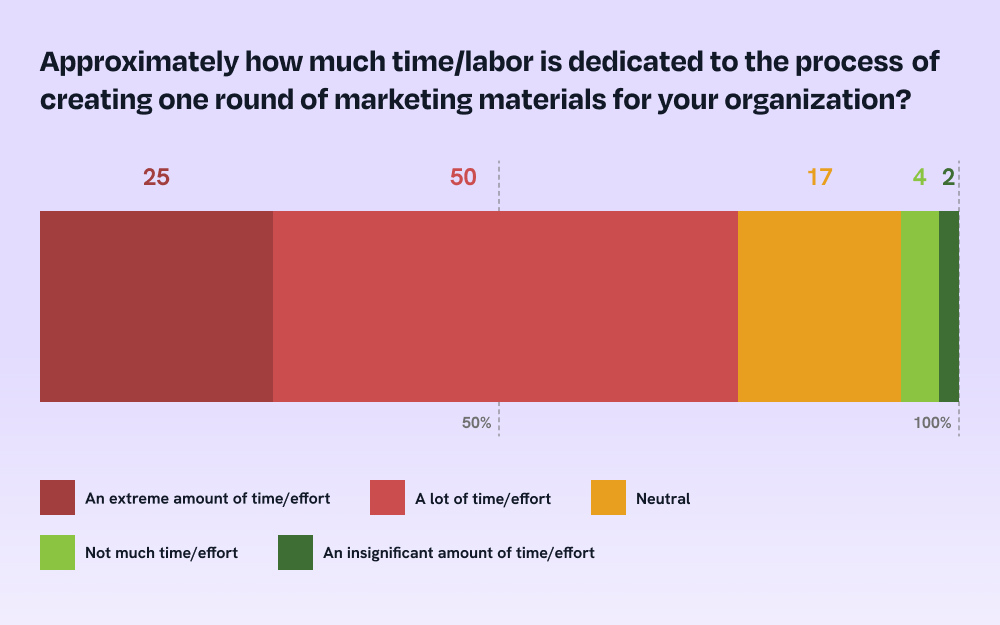
76% of Multi-Location Retailers Say It Takes A Lot Or An Extreme Amount of Effort to Produce One Round of Marketing Materials
Then there’s the challenge with data.
An extraordinary amount of data is required to deliver materials to the right locations, and retailers invest significantly to map store layouts. However, most retailers exceed Excel’s data limits, and once data is collated, if indeed it even is, the data starts to corrupt, and this leads to poor campaigns and also massive needless costs on production (print & manufacturing) along with huge time wasted on the shop floor.
Indeed, when we asked retailers how helpful it would be to allow in-store managers to make quantity/variation changes in real-time, which would then automatically update your master database, a resounding 97% said they would find it helpful.
Generally, three types of in-store marketing exist; deskless workforce software, Printer-owned systems and end-to-end campaign management platforms. End-to-end campaign management platforms provide the greatest control.
Each type of platform has its pros and cons, and which option is best depends on the type and size of organisation you are in and your requirements for a system.
Here’s a quick summary of the platform categories.
The most common solution available is Deskless Workforce Software. This provides frontline workers or store teams with tablets to use in the store.
These are great for helping control and upskill workers in a gig economy. Many retailers use these to organise shift patterns, issue merchandising instructions and communicate any key information daily or weekly. In turn, store teams can log tasks and hours to provide visibility to Corporate HQ.
However, they tend not to have any capability for managing marketing campaigns, and marketing is often an afterthought with these. Very few have tools to plan and manage campaigns or issue production instructions.
Printer-owned marketing systems are owned and managed by printers to ensure the accurate distribution of marketing packs to multiple locations.
For busy marketers, these can seem great, as you are outsourcing all of your campaigns’ data collection, allocation and distribution management to printers. So, you can focus on campaign planning, communications and creative in-house.
However, outsourcing control leaves you in a precarious position. Retailers are stuck with whichever system their printer is using. That means that your data and information are tied to them. If you change printers, you have to invest in repopulating the data.
Additionally, you have no visibility of whether the data is accurate. When something goes wrong, it’s unclear who is accountable.
With the modern tools available, it’s no longer a significant overhead to house and maintains large quantities of data in a robust way, which leads us to the final category.
End-to-end campaign management systems do what they say on the tin. They provide complete control over physical marketing materials, from store profiling, campaign planning, artwork approval and distribution, store communications and analysis.
These platforms equip marketers with the tools to analyse performance quickly and use that information to improve. Typically, it can provide complete visibility over which campaigns are running in each space, how much a campaign costs in each location, and how each placement is driving revenues.
These systems also typically offer greater control over data and store communications, always ensuring accurate details about the placements available and allocating materials accordingly to minimise waste.
Colateral is the leading end-to-end campaign management platform on the market, supporting more than 10,000 stores in North America and Europe to manage their in-store marketing materials.
With so many challenges facing marketers, retail marketing software offers a lot of benefits.
Our customers have typically reported an 80% reduction in campaign management time, reduced waste and spending on print media, and 100% compliance with materials in every location.
These are purely economic, business benefits. Beyond this, marketers can generally improve campaign performance and get recognised within the organisation. Firstly, by tracking all campaigns, they can provide visibility of campaigns, when they are running and how they are performing to senior leadership. Additionally, tools like Colateral enable marketers to communicate with store teams to minimise errors, and they can easily localise campaign materials and simplify allocating them to each store.
However, it’s clear that marketers already understand the benefits. 97% of retailers agreed that they would find it at least moderately helpful to allow store managers to make quantity/variation changes in real-time (via mobile app), which would then automatically update their master database.
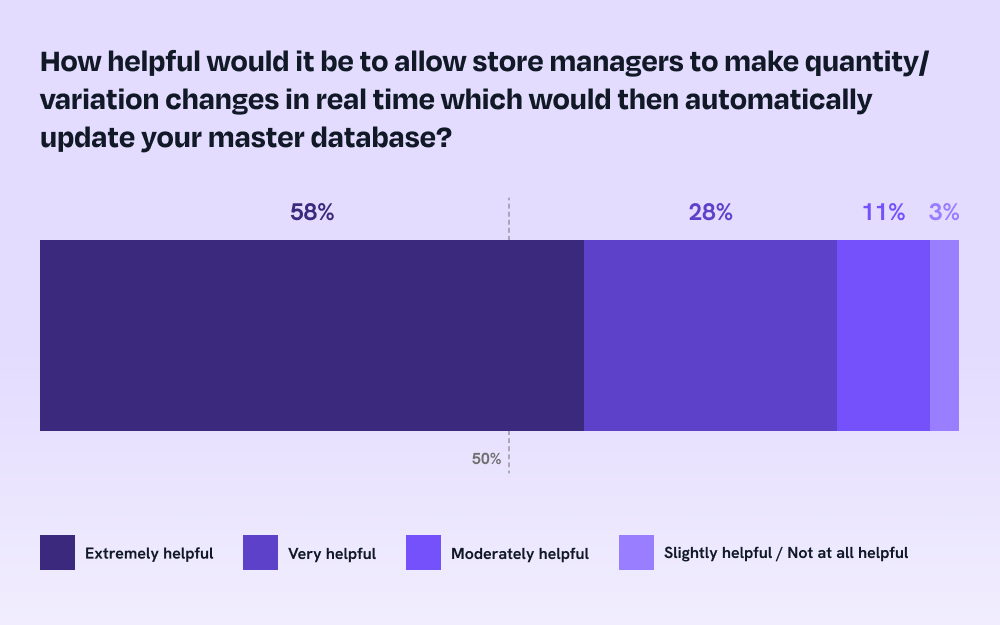
97% of retailers would find store profiling software helpful
We found similar results when we asked retailers about other technologies too.
So, while in-store marketing may not be “on-fire” enough to demand attention from senior leaders now, realising the need for change always comes before the change itself. We are surely at a turning point now, where investment in improving in-store marketing can no longer be ignored.
The research in this article comes directly from independent research interviewing marketing leaders in 225 multi-location retailers.
You can download the full whitepaper to discover the other challenges and opportunities they shared.
Additionally, for in-store marketing insights like this direct to your inbox, please subscribe to our newsletter.
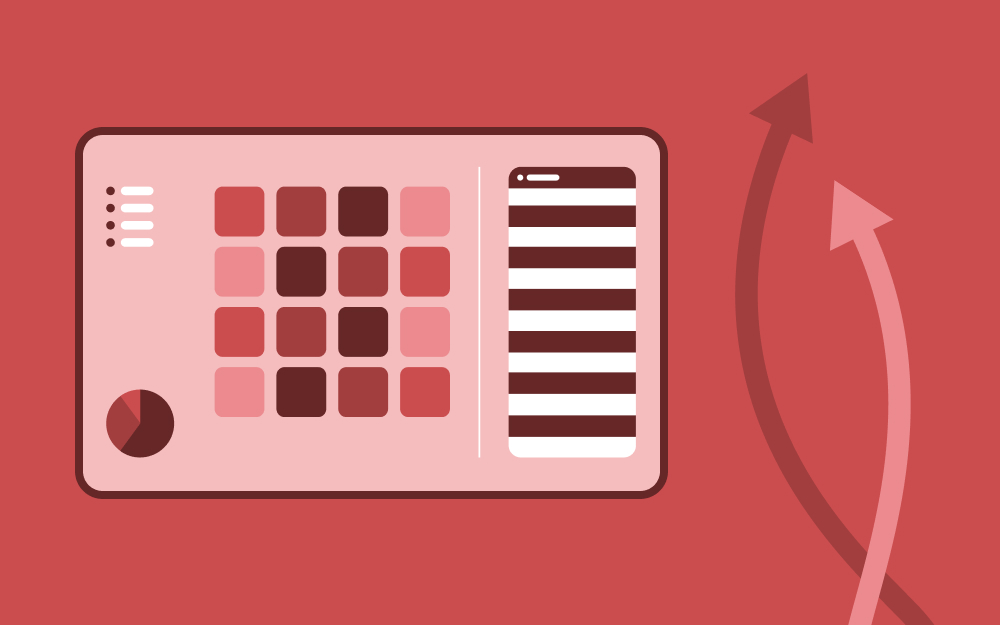 Thought Leadership
Thought Leadership
With up to 90% of a retailer's revenues coming from spend in store why isn't more available to help drive innovation when consumers walk through the front door? Well, the good news is, it is.
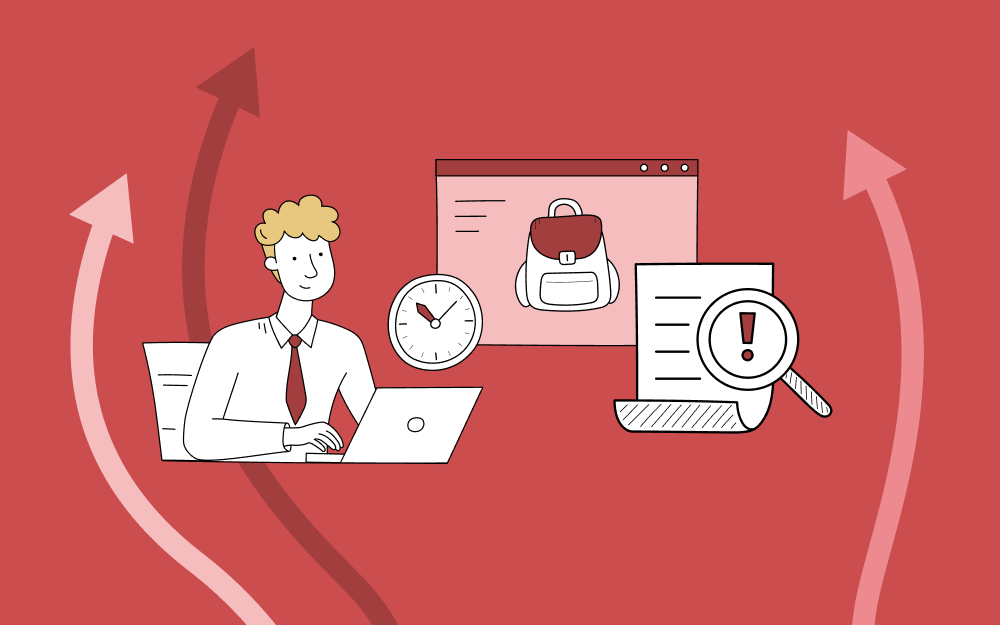 Thought Leadership
Thought Leadership
Creating a Physical Marketing Campaign with 9 Steps To Success What will you find in...