This is what a great in-store retail marketing system looks like.


If you’re on this page, chances are you’ve been tasked with finding out exactly what an in-store marketing system looks like, what is available on the market and what a good one should include. We hope this article helps you to narrow down your search and be more informed when choosing in-store marketing software. It should help you find a system that best suits your shopper marketing, studio and operations teams and benefits your organisation as a whole.
Here are some of the most common reasons marketing departments are looking for an in-store marketing system:
Well, when looking at in-store marketing systems, you’ll likely find that many providers emphasise features — what the software does and what you can do in it. While this is obviously a good starting point, it’s also vital to understand your marketing team’s specific wants and needs, and the advantages your organisation will gain by adopting one. After all, a good system should become an intrinsic, strategic part of your marketing mix.
Consider the challenges that your teams are currently facing within your business. What problems does the system need to solve? Will it provide the information your teams need to evolve and improve their marketing processes AND their marketing? Can other teams or departments also benefit from the introduction of a new way of working?

Below is your ultimate guide to selecting your new in-store martech. Need the condensed version?
Retail marketing is collaborative but often a remote and long drawn out process that engages with many parts of the organisation. Marketing teams in the head office collaborate with design agencies, printers, suppliers and stores to plan, deliver and execute in-store campaigns.
Your in-store marketing system must give everyone the single source of truth they need. It should serve as a hub of information. It should have detailed location profiles, including information on the unique marketing requirements and fixtures and fittings in each store, campaign dates and deadlines, creative work briefing, store communications with installation instructions and compliance tracking, and comprehensive reporting.
Users should be empowered to access and update the information relevant to them.
If you find a system that checks most of the boxes but still requires you to use a spreadsheet for one key requirement, ask if the software provider can make that enhancement for you. If not, go somewhere else. Having to supplement your new system with spreadsheets defeats the purpose. When used to manage hundreds of store locations, spreadsheets simply can’t maintain details regarding the number of fixtures, fittings, displays and many other requirements and features in each store.
This inevitably leads to over-allocations of campaign materials to small stores and wasted marketing time and money. An in-store marketing system should provide store-specific information that is accurate, updated constantly, accessible, searchable and granular.
Store allocations should be controllable to the finest detail for each location and for multiple campaigns simultaneously. You need the confidence that your marketing campaigns, visual merchandising, store environments and paid media placements will be right every time, in every store. There should be no mistakes and campaigns should be easy to understand and install by in-store teams.
Some in-store retail marketing systems can be managed by print suppliers as part of the print contract. This can be helpful as it outsources some administrative work and takes that off your plate. However, this ties you to a specific supplier and limits the information available to you. When you consider the strategic importance of your stores, can you rely on third parties to store and manage such key data about your estate?
In our opinion, your organisation should own your store data. It should be easily updated by your teams and it should survive changes of suppliers. It should always work for you, not your supplier.
If your team currently uses spreadsheets to plan and manage in-store marketing, selecting a system that looks like another spreadsheet is a missed opportunity. A good user interface is about form and function. It shouldn’t just look attractive, but it should enable users to easily perform the work they need to complete.
The whole system should be intuitive — for your corporate office, design team and in-store or location-based users. There should be training materials and videos included and a regularly updated help desk. It should require minimal support and there should be no extra charges for this. This ensures your teams are onboarded quickly and efficiently, and there is minimal disruption to their day to day activities.
The rate of change for technology isn’t slowing down. With updates to security protocols, changing regulations and new emerging technologies, the system your organisation needs today is likely to be very different to the one it will need five years from now or even in three years. Therefore, it’s important that your chosen technology partner is committed to continuous improvement and innovation of the system.
Ask how frequently they deploy updates and for a copy of their most recent release notes. For cloud-based software, releases could be as frequently as two weeks with new features every three months. Your system should be constantly evolving and improving to help your teams work more efficiently and deliver the most effective marketing possible. And, your team should be involved in user feedback.
Want to see our platform? Book A Demo of Colateral
It’s important that your system doesn’t have to stand alone. When looking for a new platform, think about how easily it integrates with other applications, like Studio Tools, MIS systems, project management systems, intranets and bespoke internal apps.
And, from ERP and social media platforms to DAMs, communications apps and Business Intelligence tools, your system should enable data transfer and sharing and allow you to use digital tools to drive customers to stores.
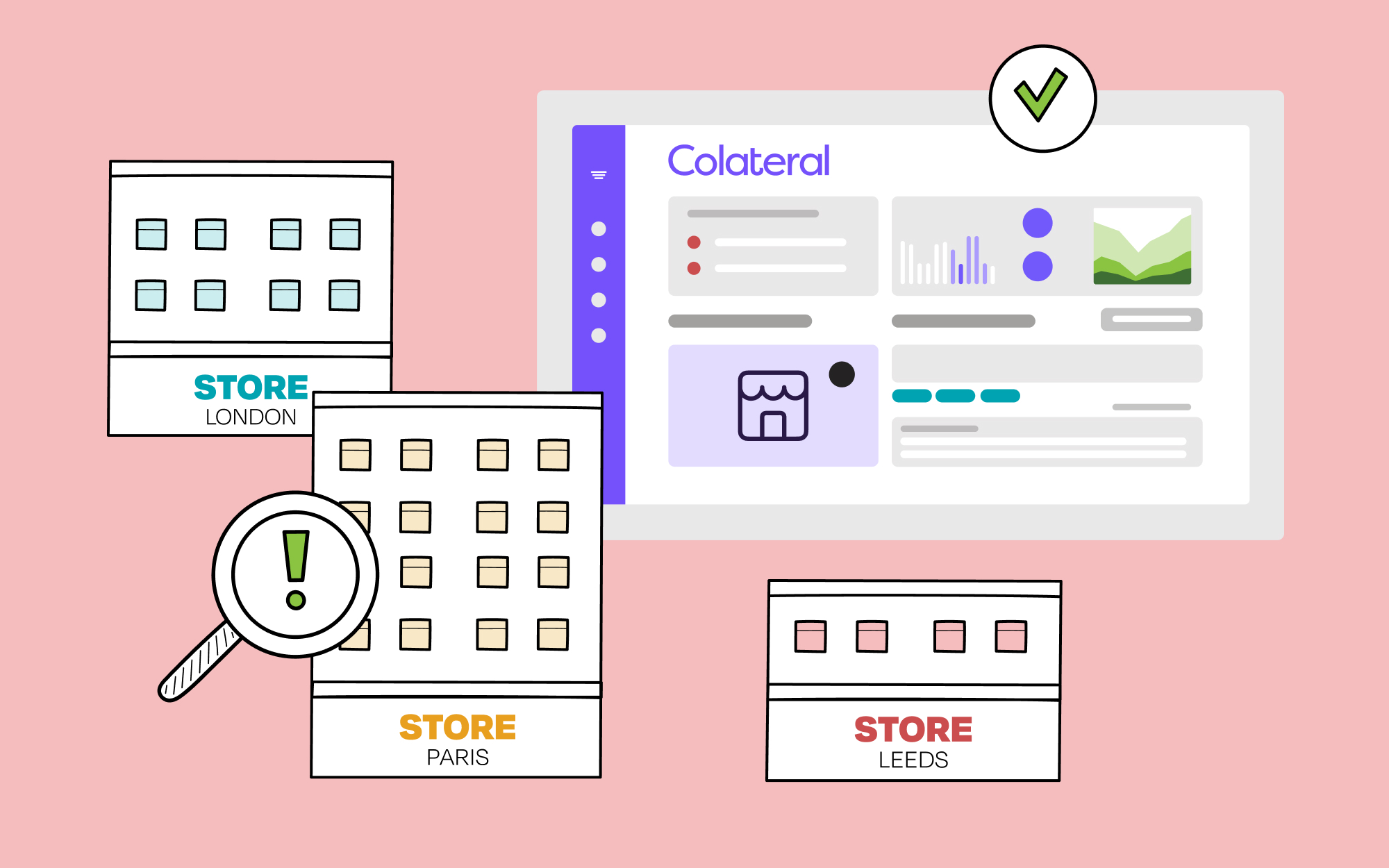
When you execute in-store campaigns, can you run audits to ensure everything is deployed accurately? An in-store marketing system should allow you to communicate with store teams and to run audits of their store setup. They should have checklists to ensure signage is put up correctly and be able to provide photographs to demonstrate compliance to the corporate office. No more emails with installation questions, or photos of incorrectly placed signage. Everything should be in the system with a full audit trail of who did what, and when. Having a complete view of compliance will mean you can align merchandising and marketing efforts across all of your stores to increase sales.
One of the biggest advantages of any well-designed software application is time savings. If your software is complicated to use, or adds time-consuming additional steps to your process, it should be avoided. Marketing teams are highly qualified professionals responsible for driving revenue yet they often spend their time managing spreadsheets.
Automation can remove headcount from your operations, driving cost savings. It can also free those same people to be deployed on high-value tasks instead of updating spreadsheets, manually verifying installations or correcting mistakes across large numbers of stores. Your in-store marketing technology should free up your marketing team to focus on activities that drive value for your entire organisation.
In today’s remote landscape, accessibility is essential. People need to be able to access information wherever they are. This is especially true when corporate office teams are collaborating with teams in stores. Check whether the platform you’re considering has a low level of access complexity. Can it link in to your own active directory or single sign-on? Can your teams access it through other applications, such as MS Teams? Staff members on the shop floor have too many applications and access passwords. Your in-store marketing system should work with what you already have or replace other software to simplify operations.
Getting the creative work right is critical to campaign performance. And having to collaborate in person or via an external platform adds inefficiencies and potential errors into the process. A good system should have an integrated set of workflows and hierarchies to create and approve artwork, including alterations.
Find a platform that understands the importance of team collaboration in retail marketing. From planning to briefing to approvals, every internal or external team member should be kept up-to-date with the tasks at hand. And, you’ll want a platform where design changes can be tracked, approved and delivered to printers and other suppliers in real time, ensuring mistakes can be rectified at little or no cost.

Your organisation’s existing store data should be easily imported into your new system and it should be able to be updated constantly. Accurate data and visibility when planning, producing, delivering and analysing your marketing campaigns will drive cost savings in time, materials and logistics. A good system could easily save you 20% or more on your in-store marketing budget — money you can then reinvest to drive more revenue from your customers.
A great benefit of introducing a successful in-store marketing system is a reduction in emails and phone calls from stores to head office and vice versa about marketing campaigns. Accurate allocations instantly simplify installations for store teams as they only get exactly what their store needs. And, requests for additional, missing or damaged materials can be instantly streamlined with a comprehensive, and fully integrated stock ordering (or asset management) tool. With everything managed in one system, each of your locations can ask for exactly what they need in an instant. Head office can check and approve requests, all while maintaining brand consistency and keeping track of spend.
Localisation isn’t just for online marketing! In order to optimise the campaigns in your stores, your system should allow your marketing teams to easily segment and target your marketing. It should allow them to deliver certain messages to certain stores based on anything from store types and sizes to local preferences and competitor proximity. It should also, ideally, have tools that allow your teams to include localised content on marketing materials – or allow remote teams to edit pre-approved brand-compliant templates to make it more effective and relevant to local markets or customers.

One of the ongoing challenges with in-store marketing is the lack of insights available to you. A good in-store marketing system will give you real-time insights into campaign effectiveness. This allows your marketing teams to be more agile, react to trends and be informed for future campaign decisions. It will give you granular detail of campaign performance, including whether campaigns are on time, on budget and compliant. This is how you can manage the quality, cost and delivery performance of campaigns. You should also be able to link with third-party systems including your POS and ERP systems to give you more insights into how your campaigns are impacting product sales.
It’s important that this information is delivered to your business in real-time, so your marketing team can quickly capitalise on trends and adjust any campaigns that aren’t having the desired impact. Being able to give marketing directors, campaign managers and retail operations teams personalised information and escalation paths for issues can be a powerful way to ensure everyone is on the same page. It can also minimise costly errors and help HQ to better understand and drive performance in individual stores.
As mentioned previously, the true value of your in-store marketing system lies in the information it captures for you. If the system you choose is a tool to order paper and ink, it’s not delivering true value. Up to 80% of a retailer’s transactions happen in store yet point of sale is often treated as an afterthought, not a driver of revenues for retailers and brand partners. Given proper visibility of in-store displays, you can identify which placements deliver maximum impact on sales. This can help your marketing team better plan your own campaigns and also negotiate paid media placements with brand partners, while giving them visibility of their ROI with you.
Ready to see our in-store marketing system? Request Your Free Demo
Your in-store retail marketing, or marketing resource management, system should pay for itself. There are many benefits to be realised but two rise to the top:
The right system should also help your team to increase revenues. Your marketing is done to drive sales for your organisation. If your in-store messages are inaccurate, obsolete or absent entirely, you are spending precious money with no return.
Need a recap? Download our free in-store marketing system checklist here.
Of course, there are many other considerations when choosing a platform and the partner you will work with. Getting this decision right can, and should, be transformational for your business. Making an informed decision will not only save your organisation significant sums of money and reduce errors and administrative time. It will also create a lasting competitive advantage for your business as you better integrate your in-store marketing and omnichannel strategies.
Want to learn how an in-store marketing system can transform your business?
Get in touch to learn more & Book Your Demo Today
 Retail Media, Thought Leadership
Retail Media, Thought Leadership
Retail media networks (RMNs) aren’t just the hot topic in retail — they’re quickly becoming...
 Retail Media, Thought Leadership
Retail Media, Thought Leadership
As the retail media landscape evolves, retailers are looking where to focus their investments, and...