Store Profiling 2.0: Maintain full information about every location


Working with retailers over the years, we’ve heard the same story so many times. Collecting and sharing accurate and comprehensive information about stores is near impossible. And, even when companies do save this information, it’s all held in spreadsheets. In the world of fast-paced changes, this solution is no longer effective and can easily lead to mistakes in your Visual Merchandising. So, here we look at why you need a store profiling system and what to look for.
A store profiling system holds all the information about your stores, including their store ID, location, customer demographics fixtures, fittings, display spaces, and any unique features you need to know about your stores. An accurate store database is critical to ensure you deliver the right marketing packs to the right stores and execute effective in-store marketing campaigns.
There’s a good chance that if you’re managing multiple retail outlets, you already have something in place. Let’s explore how you can create a dynamic store profiling system that simplifies your in-store marketing operations.
For any retailer with more than 50 stores, you know how difficult it is to maintain a store database. One company we worked with had so much data that their spreadsheet reached the 16,000-column limit! And as soon as a store rearranged the furniture, it was obsolete. But you can’t run your business without one.
A typical store profile should include:
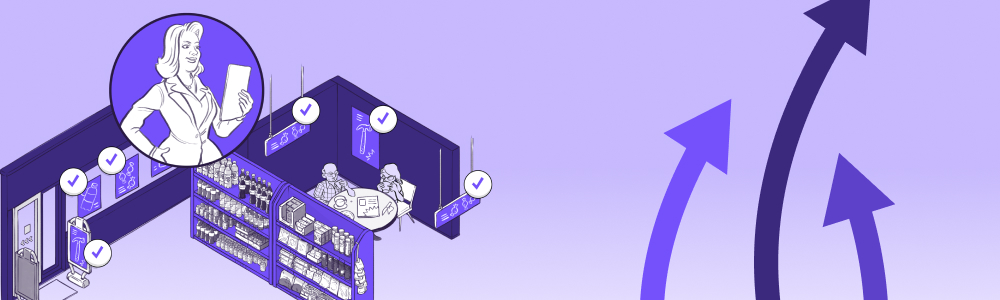
Having a store profile enables you to reduce spending and waste of print materials. With accurate store profiles, you can see which stores have which fixtures and fittings. So, when you plan an upcoming campaign, you can order the right quantity of display signage for each store that will fit their placements. This means you can save on over-ordering excessive stock and reduce idle inventory and wastage.
Additionally, it can help you run more targeted, localised in-store marketing campaigns. You may run a campaign for the 2022 World Cup, in which England and Wales are participating, but Scotland failed to qualify. Due to different regions supporting different teams, you may choose to customise your marketing for each location. You might promote Welsh fixtures at your stores in Wales and England fixtures in your stores in England. You may also identify areas where there is significant support for France, Brazil or Portugal and want to customise messages around those teams. All this information should be held in your store profiles to help you segment stores by consumer demographics or store features, so you can run targeted campaigns that resonate with your audience.
Generally, retailers conduct annual store audits to profile their stores. This often involves hiring an agency to conduct an in-depth audit of every retail location over 1-3 months, costing up to £400/store. They will capture all of the fixtures and fittings available in each store and provide a report or database of information for the retailer to use.
The common approach is to hire a specialist retail auditing agency or third party to conduct these audits. Typically, a store audit takes 1-2 days per store and costs £150-£400 per store, depending on the size of your stores. You can see that this process is expensive and time-intensive for anyone with lots of stores.
Then, once you or your audit company has conducted this audit, they compile it into spreadsheets for you to use to plan activities and campaigns. You may also hold some of this information in your ERP system or in different systems. And you can store it in your database for 3-12 months until you refresh your audit.
We go into this process in greater detail in this article which breaks down how much retail audits cost.
When using this approach, you then need to compile your information from disparate systems (probably into a master spreadsheet) to effectively plan your campaigns’ budgets, allocations and segmentation.
And herein lies the problem.
The information is out of date as soon as that audit is completed. New stores open, close, reconfigure layouts or close for refurbishments nearly every day. So as soon as you capture your information, it’s already out of date.
Your best-laid plans and huge investments are rendered redundant as soon as any store updates its layout. So now, if you try to order materials to your stores, you either have to significantly over-order to accommodate for potential mistakes in allocations (costing you lots of money), or you can spend hours manually trying to sort through which POS displays to send to which stores. It’s a lose-lose situation.
And the result that we typically see is generic marketing packs going out, significant over-ordering to compensate, and missed opportunities to maximise sales with more targeted promotions.
So, how can you avoid this?
The critical issue here is that your information is static. Once you’ve captured it, it stays the same until you next conduct an audit. You could choose to run monthly audits, but is it worth the cost? Possibly.
A better solution is to have a store profiling system that dynamically updates store information as it changes. “Well, of course! But how do we get that?” I hear you shout at your phone. Well, there are a few considerations:
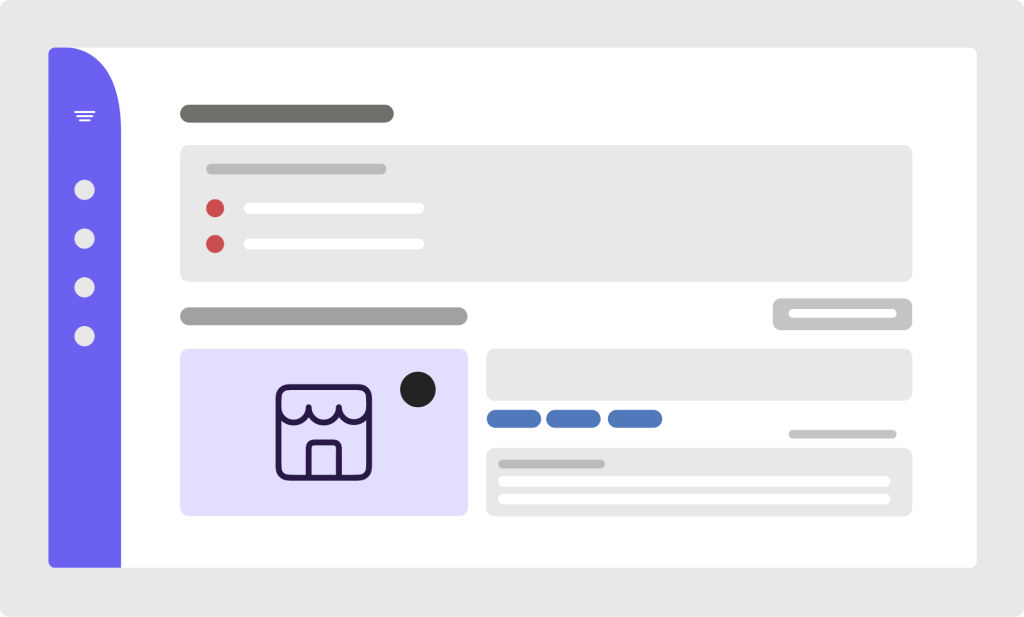
Store Profiling 2.0: All your data, maintained dynamically in one system
Firstly, you need a single source of truth for your store data. If you’re trying to maintain information across multiple disparate systems, it just won’t work. Additionally, you will need to allow your store teams to access and update that database. The great thing about a comprehensive store profiling system is that it’s useful for multiple departments, not just marketing or retail operations. And, your in-store teams or regional managers are perfectly placed to update the granular details about their stores on various topics.
Finally, you must capture information directly into the system in a structured way. This could be using Microsoft Forms to embed information into Excel, or it could be another survey tool that links in. You need to issue regular surveys to your stores to get them to update the information. As it’s one of a million daily tasks they need to do to effectively run the store and report on performance to management, adding another one to the list will probably mean it gets missed. For this to work, you should issue timely reminders and tasks for store teams to update information.
A great solution can be to use an in-store marketing system like Colateral. An in-store marketing system can support the execution of retail marketing campaigns in many ways.
Chief amongst these is a detailed store profiling system that stores and maintains all your store data. Some might have a database where you can store the results of your most recent audit. This is a good start as you ditch spreadsheets and consolidate disparate data into one system. However, as an in-store marketing system supports the execution of campaigns and the planning, it should also provide a 2-way communication between your head office and your stores. This will enable you to operate a dynamic store profiling system that maintains information as it changes and updates.
At Colateral, we’ve worked with retailers large and small to develop detailed store profiles. We’ve helped retailers save over £ 1 million by replacing their store profiling methodology. For example, we worked with a retailer with over 1000 rather large stores. They mapped out all the information they needed about their fixtures and fittings in every store. And, when they tried to compile their information into a spreadsheet, they reached its 16,000 column limit! We didn’t even know that spreadsheets had a limit!
By implementing Colateral, we saved them over £ 1 million by absolving their need for expensive external audits, reducing the number of overs they ordered, and ensuring they ordered the right materials to the right stores. On top of that saving, they could now run more targeted and effective in-store marketing campaigns to improve their visual merchandising by up to 200%.
If you would like to learn more about Colateral and how you could create dynamic store profiles that help you save and earn, speak to a member of our team.